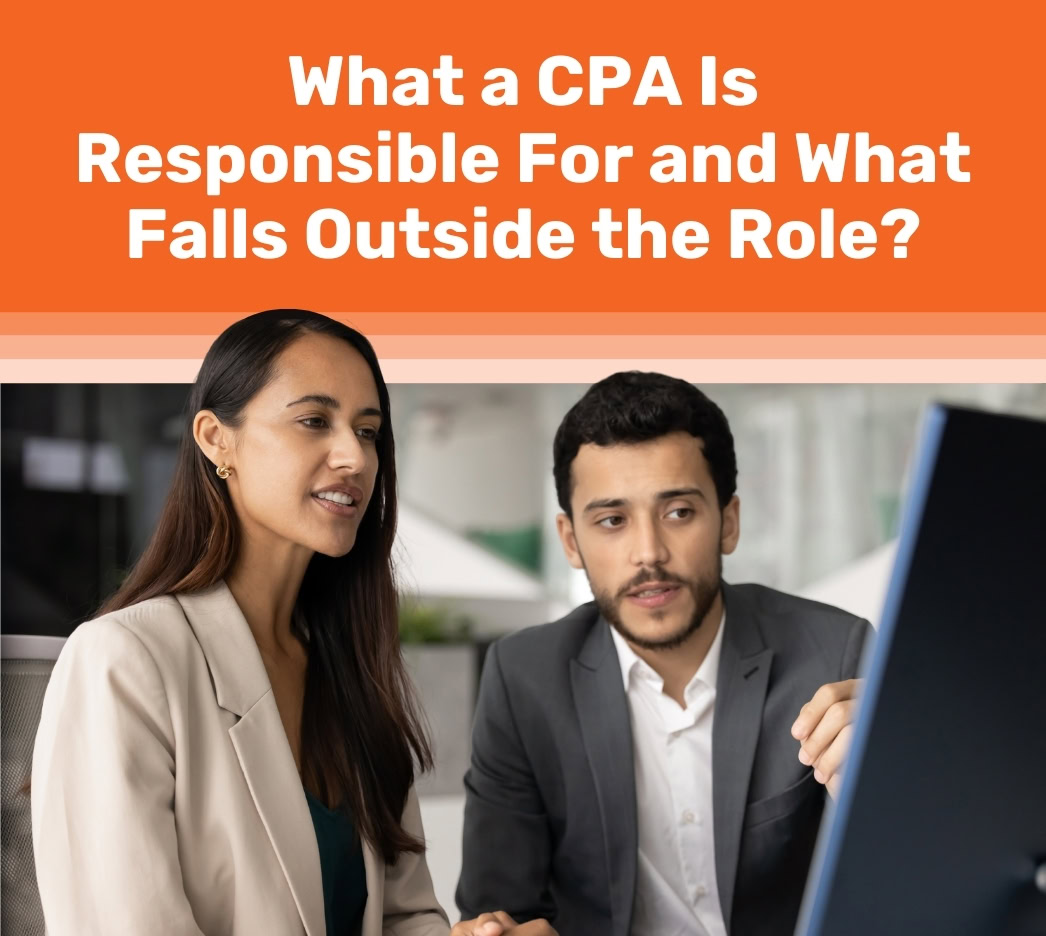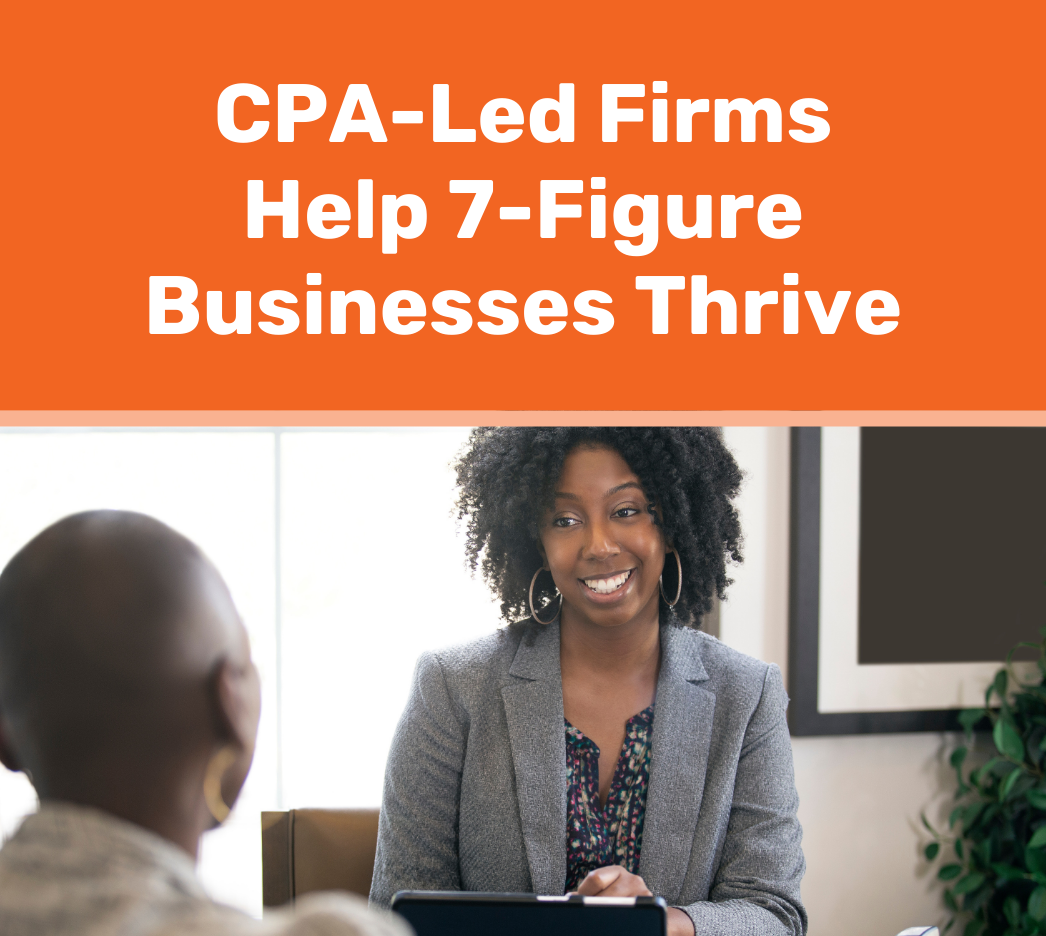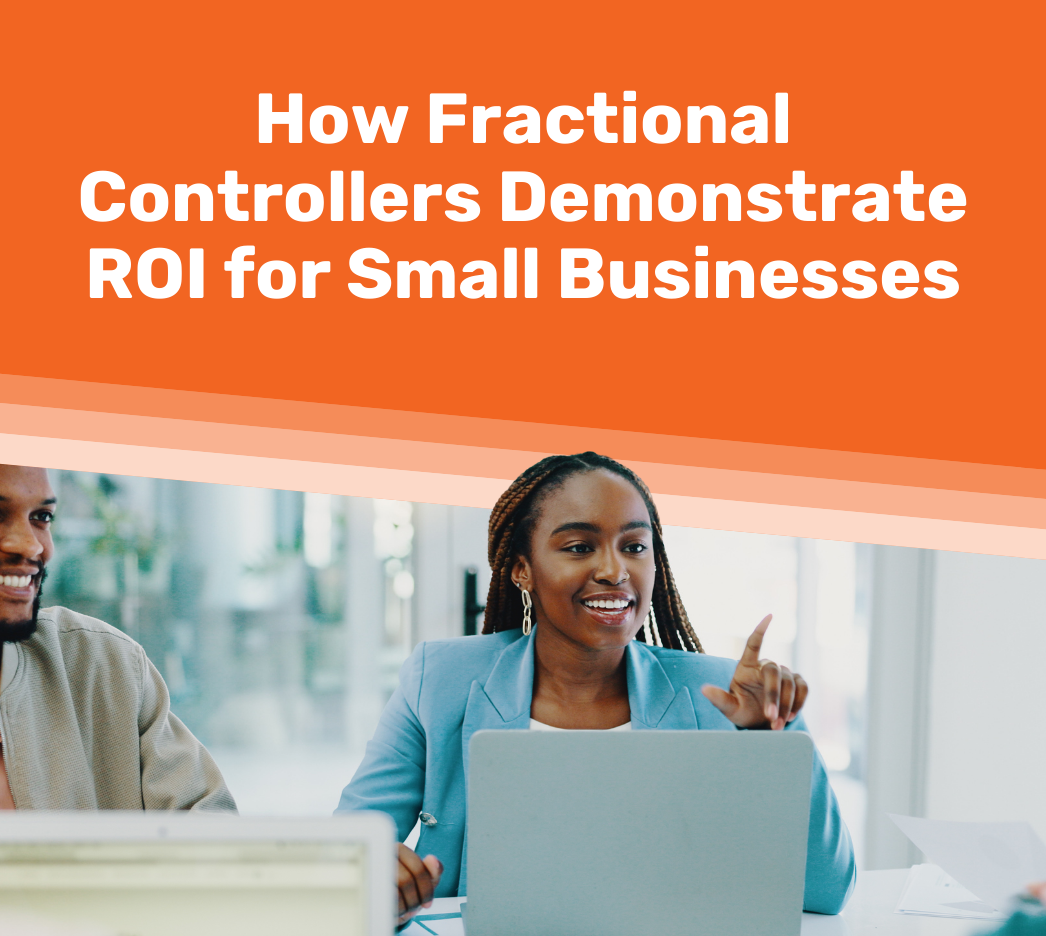By: Gabrielle Luoma CPA, CGMA
By: Gabrielle Luoma CPA, CGMA
As most of the country has switched to the virtual work environment, we thought it would be important to offer a cyber-security refresher. Cybersecurity in a virtual work environment is crucial to keeping client data safe. Check out these tips to increase your cybersecurity:
Anti Virus Software is the best defense for cybersecurity in a virtual work environment
We’re sure you’ve heard of anti-virus software, but have you taken the time to download one? If you don’t have anti-virus software on your computer, it’s like leaving the car unlocked in a crowded parking lot and expecting it to remain untouched. It’s risky. Anti-virus software is easy to download and actively works to detect and remove malware or viruses from your computer. This software also protects you against hackers and data thieves. If you work with sensitive information, you want to do everything you can to protect that information.
Anti virus software needs to be regularly updated, so make sure you keep up with them to ensure it works properly.
Update your computer/software whenever there is a new version or update.
Keeping your device software up to date is a great way to promote cybersecurity in a virtual work environment. System updates will include new security features, bug fixes, new operating features, and more. Keeping everything up to date ensures that you are using the latest in technology security with your software and operating system.
Use strong passwords and utilize two-factor authentication
According to experts, you shouldn’t have to change your passwords every few months if your passwords are strong enough. Many websites will require you to change your password after a number of months anyway, which is never a bad thing. In many cases, your computer can suggest a password for you and save it on your device on an encrypted password manager so you don’t have to memorize it. With two-factor authentication, you are requiring email access and phone number access in order to log in from new or unknown devices. And most importantly, if you believe that one account has been hacked, change your other passwords as soon as possible.
Increase cybersecurity in a virtual work environment by being mindful about what you click.
In certain cases, a virus-infested link or ad is designed to look exactly like the button that you want to click. This occurs often with download links. Don’t click the first button you see, especially when there are multiple. Certain websites will also be infested with pop-ups, and you should avoid navigating to such websites again.
Encrypt sensitive data whenever possible
Encrypting files is essentially the process of scrambling information until it is unrecognizable. You should encrypt sensitive data if you work in public places using their wifi network, travel with your laptop, or share sensitive data through the internet. Anything containing financial, legal, personal ID numbers (SSN, for example), and other confidential information should be encrypted. Check out this article to learn more about tools to help you encrypt sensitive data.
Understand how to identify phishing emails
Phishing via emails is a common hacker practice to gather personal data, and it can sometimes look convincing. If you are suspicious about an email, ask yourself the following questions:
- Did you expect an email from the sending party?
- Is the email coming from an unofficial sender? For example, the email didn’t come from support@target.com, but rather supportattarget@aol.com.
- Are there spelling and grammar mistakes within the email?
- Is there a sense of urgency telling you to click on an email that is appealing to your greed or fear?
- Is there a link with a legitimate document that you are unfamiliar with?
If you answer “yes” to any of the above questions, the email is likely phishing and needs closer inspection. DO NOT reply to phishing emails, and even better, do not even open them, if possible.
Check up on your cybersecurity in a virtual work environment by performing a regular date breach check
You can perform a regular data breach check to find out if you have information on the Dark Web by clicking here here. All you have to do is put your username or an email address, and it will pull up every single website that you’ve used that username or password on and where it’s been breached. If you find out you’ve been breached – change the password on that software/email.
Maintaining cybersecurity in a virtual work environment is an extremely important part of keeping your and your client’s personal data safe. Hackers are out there, and they are always searching for openings. If you have questions about our own cybersecurity measures, please do not hesitate to reach out.
You May Also Love
CLOSE